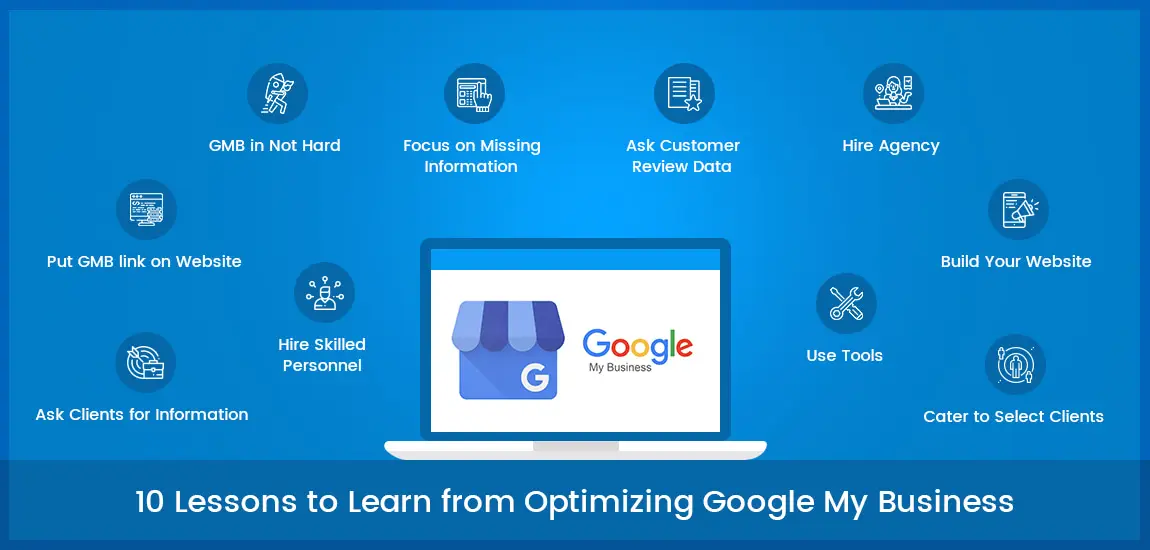In today’s digital world, having a strong online presence is crucial for any business. For Tanzanian businesses, optimizing your Google Business Profile can significantly enhance your visibility, attract local customers, and boost your overall online presence. A well-optimized Google Business Profile not only helps potential customers find you but also provides them with essential information about your business. Here’s a comprehensive guide to optimizing your Google Business Profile in Tanzania.
1. Claim and Verify Your Google Business Profile
The first step to optimizing your Google Business Profile is to claim and verify it. This process ensures that you have control over the information displayed about your business on Google.
- Claim Your Profile: If your business is already listed on Google, claim it by searching for your business name on Google and clicking on the “Claim this business” button. If your business is not listed, create a new profile by visiting the Google Business Profile website and following the instructions.
- Verify Your Profile: Verification is essential to confirm that you are the owner of the business. Google typically sends a postcard with a verification code to your business address, which you need to enter in your Google Business Profile account. In some cases, phone or email verification might be available.
2. Provide Complete and Accurate Information
Once your profile is verified, ensure that all information is complete and accurate. This information helps potential customers understand your business and make informed decisions.
- Business Name: Use your official business name. Avoid adding extra keywords or locations as it might violate Google’s guidelines.
- Address: Enter your complete and accurate business address. If you serve customers at their locations, specify the service areas instead of a physical address.
- Phone Number: Provide a local phone number that customers can use to reach you.
- Website: Include your business website URL to direct customers to your site for more information.
- Business Hours: List your regular business hours, including any special hours for holidays or events.
- Categories: Choose the most relevant categories that describe your business. Primary and secondary categories help Google understand your business better and show it in relevant searches.
- Attributes: Add relevant attributes such as “free Wi-Fi,” “outdoor seating,” or “wheelchair accessible” to give customers more insights about your business.
3. Write a Compelling Business Description
Your business description is an opportunity to tell potential customers what makes your business unique. Write a concise and compelling description that highlights your products, services, and values.
- Keep It Short and Sweet: Aim for a description that is between 150-250 words. Focus on the most important aspects of your business.
- Include Keywords: Incorporate relevant keywords naturally into your description. Think about what potential customers might search for when looking for a business like yours.
- Highlight Unique Selling Points: Emphasize what sets your business apart from competitors. Whether it’s exceptional customer service, high-quality products, or a unique location, make sure it stands out in your description.
4. Add High-Quality Photos and Videos
Visual content is a powerful way to attract and engage potential customers. Adding high-quality photos and videos to your Google Business Profile can make a significant difference in how your business is perceived.
- Profile and Cover Photos: Choose professional and visually appealing profile and cover photos that represent your business. The profile photo is often the first image customers see, so make it count.
- Interior and Exterior Photos: Include photos of the inside and outside of your business. These photos help customers get a sense of what to expect when they visit.
- Product and Service Photos: Showcase your products or services with high-quality photos. Highlight your best offerings to entice potential customers.
- Team Photos: Adding photos of your team can create a personal connection with customers. It shows the human side of your business.
- Videos: Short videos can be very effective. Consider adding videos that provide a tour of your business, showcase customer testimonials, or demonstrate your products or services in action.
5. Encourage and Manage Customer Reviews
Customer reviews play a crucial role in building trust and credibility. Positive reviews can significantly influence potential customers’ decisions, while negative reviews provide an opportunity to improve your business.
- Encourage Reviews: Ask satisfied customers to leave reviews on your Google Business Profile. You can do this through follow-up emails, social media, or in-person requests.
- Respond to Reviews: Engage with your customers by responding to their reviews, both positive and negative. Thank customers for positive feedback and address any concerns raised in negative reviews promptly and professionally.
- Monitor Reviews: Regularly check your reviews to stay updated on customer feedback. Use this feedback to make improvements to your products, services, or customer experience.
6. Utilize Posts and Updates
Google Business Profile allows you to create posts and updates to share important information, promotions, events, and news with your customers. These posts appear in your business profile on Google Search and Maps, helping you engage with your audience.
- Create Regular Posts: Keep your profile active by posting regularly. Share updates about new products or services, special offers, events, and important announcements.
- Use High-Quality Images and Videos: Just like with your photos and videos, use high-quality visuals in your posts to capture attention.
- Include Call-to-Actions (CTAs): Encourage customers to take specific actions, such as visiting your website, calling your business, or attending an event. Use clear and compelling CTAs in your posts.
7. Optimize for Local SEO
Optimizing your Google Business Profile for local search engine optimization (SEO) helps improve your visibility in local search results. This is particularly important for businesses that rely on local customers.
- Use Local Keywords: Incorporate local keywords into your business description, posts, and other content. For example, if you run a restaurant in Dar es Salaam, use keywords like “Dar es Salaam restaurant” or “best food in Dar es Salaam.”
- Consistent NAP Information: Ensure that your business name, address, and phone number (NAP) are consistent across all online platforms, including your website, social media profiles, and online directories.
- Local Backlinks: Earn backlinks from local websites, blogs, and directories. This can improve your local SEO and increase your authority in the eyes of search engines.
8. Leverage Google My Business Insights
Google My Business Insights provides valuable data about how customers find and interact with your profile. Use this data to understand your audience better and make informed decisions about your optimization strategies.
- Views and Searches: Track how many people view your profile and the keywords they use to find your business.
- Customer Actions: Monitor actions taken by customers, such as visiting your website, requesting directions, or calling your business.
- Photo Views: Analyze which photos receive the most views to understand what resonates with your audience.
- Popular Times: Identify the busiest times for your business to optimize your operations and marketing efforts.
9. Utilize the Q&A Feature
The Q&A feature on your Google Business Profile allows customers to ask questions about your business. This feature can provide valuable information to potential customers and improve their experience.
- Monitor Questions: Regularly check for new questions and provide prompt, accurate answers.
- Common Questions: Identify frequently asked questions and provide detailed answers. You can also post and answer your own questions to address common queries.
- Encourage Customer Participation: Encourage your customers to ask questions and provide answers based on their experiences.
10. Utilize Appointment and Booking Features
For businesses that rely on appointments or bookings, integrating these features into your Google Business Profile can streamline the process for customers.
- Appointment Links: Add links to your online booking system or appointment scheduling page.
- Booking Partners: Google partners with various booking services that allow customers to book directly through your Google Business Profile. Check if your booking service is supported and integrate it if possible.
11. Use Google Products for Enhanced Features
Google offers additional products and services that can enhance your Google Business Profile and overall online presence.
- Google Ads: Running Google Ads can complement your organic efforts and drive more traffic to your profile and website.
- Google Maps: Ensure your business is accurately listed on Google Maps, with the correct location, directions, and markers.
- Google Analytics: Integrate Google Analytics with your website to gain deeper insights into your audience and track the effectiveness of your Google Business Profile optimization efforts.
12. Regularly Update Your Profile
Your Google Business Profile should reflect the most current information about your business. Regularly updating your profile ensures that customers have access to accurate and relevant information.
- Business Hours: Update your business hours for holidays, special events, or temporary changes.
- New Products or Services: Add any new products or services you offer to keep your profile up to date.
- Promotions and Offers: Post about current promotions, discounts, and special offers to attract more customers.
- COVID-19 Updates: If applicable, provide updates about how your business is handling the COVID-19 pandemic, including safety measures and service changes.
13. Collaborate with Local Influencers and Partners
Partnering with local influencers and businesses can help you reach a wider audience and build credibility in your community.
- Local Influencers: Identify local influencers who align with your brand values and collaborate with them to promote your business.
- Business Partnerships: Collaborate with complementary businesses for cross-promotions and joint events. This can help you tap into each other’s customer bases.
14. Use Social Media Integration
Integrate your social media profiles with your Google Business Profile to provide a seamless experience for your customers.
- Social Media Links: providence.digital-tz